Learn to code with Grimrin Adventure
Start your coding adventure now
Get lost in the world of internet, computers and programming while accumulating knowledge and learning essential skills for your next step tech career.
Our little army of adorable chibi characters is here to help you learn complicated programming concepts with fun and smile!

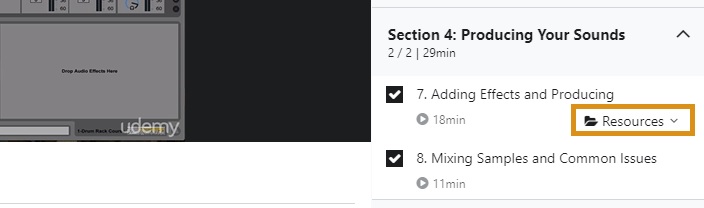
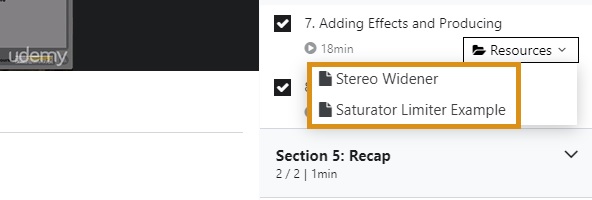
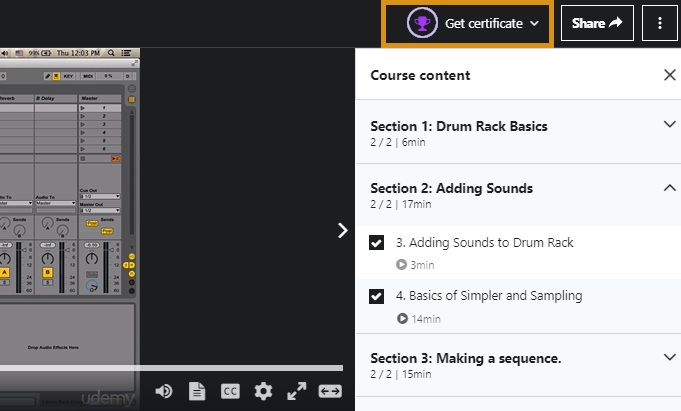
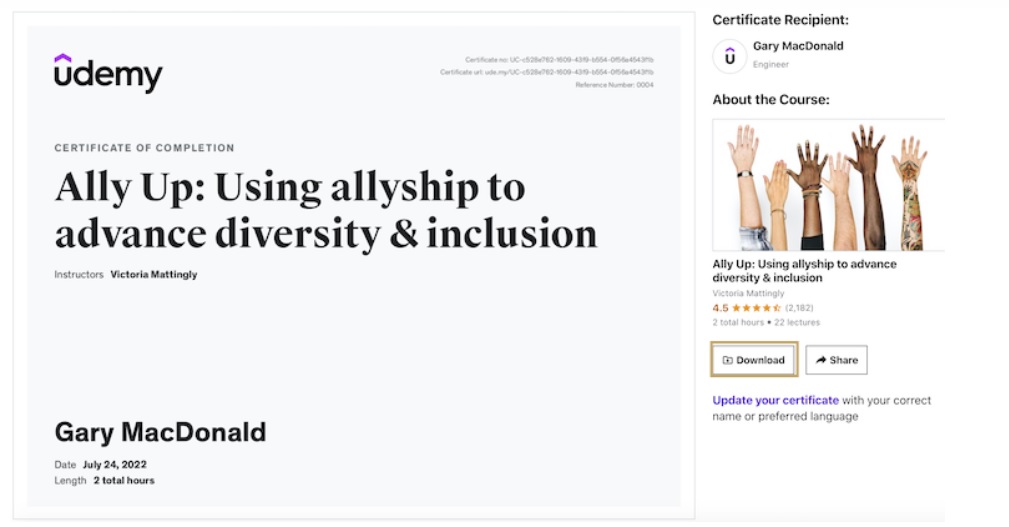 Certificates can be saved as a .pdf or .jpg file so that you can easily share your accomplishment. In addition, certificates can be shared on Facebook, Twitter, and LinkedIn directly from Grimrin.
Certificates can be saved as a .pdf or .jpg file so that you can easily share your accomplishment. In addition, certificates can be shared on Facebook, Twitter, and LinkedIn directly from Grimrin.